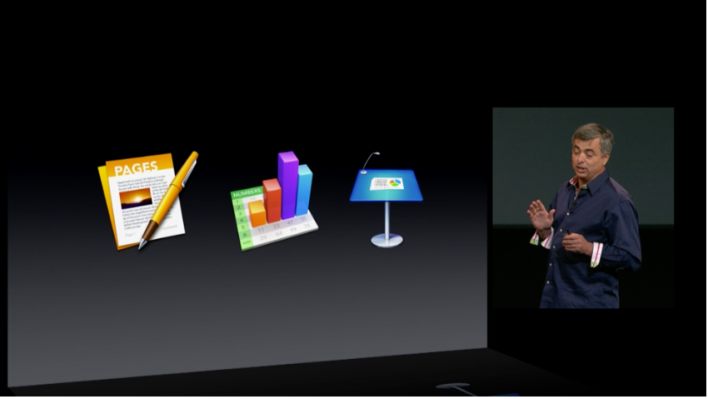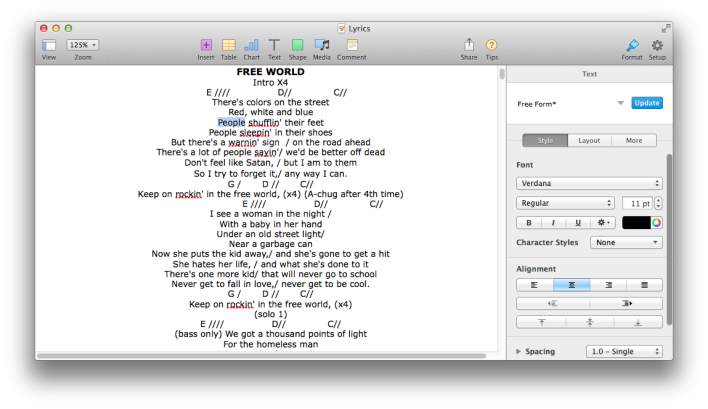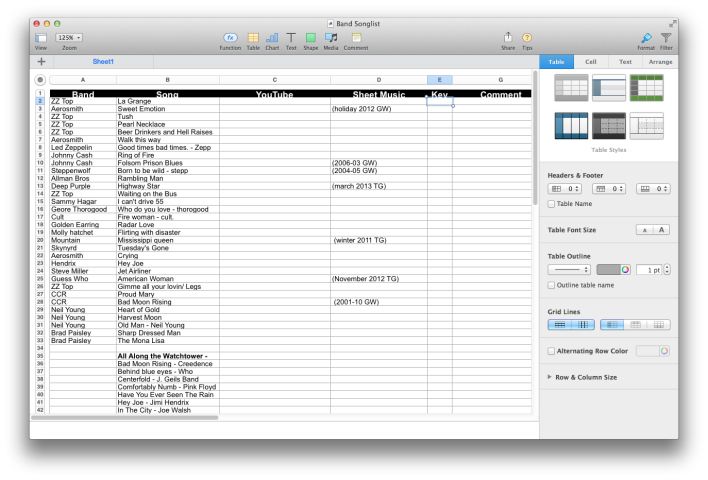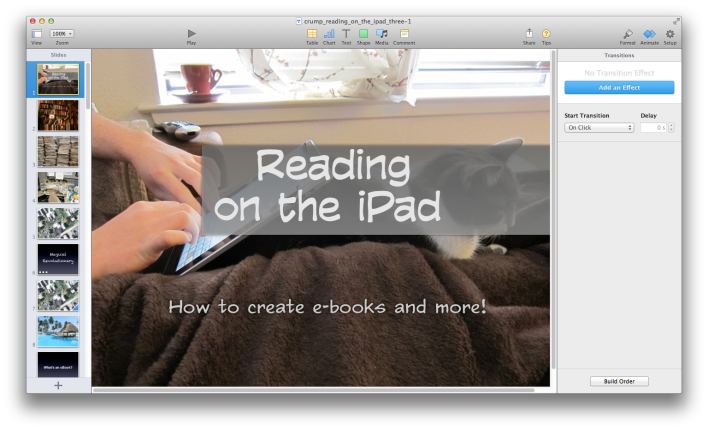26.10.2013Addition by subtraction? Hands on with Apple’s new iWork productivity software
Frequently, Apple does things that make me wish there was a Paul Harvey, “and that’s the rest of the story” piece about it. The changes Apple made to its iWork suite this week fall into that category. Apple has a long history of curious software updates (iMovie 08 and Final Cut Pro X, raise your hands). Now, the 2013 version of iWork can take a seat on this panel.
When Eddy Cue began his demo, he mentioned new versions would take advantage of iOS 7, and the OS X apps were rewritten from the ground up. I thought this meant that the iOS 7 versions would get a feature boost.
I was wrong. Instead of boosting the iOS 7 versions (and, to be fair, there are some improvements), the OS X versions got iMovied.
I find myself battling two reactions: anger, and acceptance of the fate. I’m angry because I (foolishly) expected that Apple would beef up the iOS versions, but I’m accepting because Apple has this history of re-baselining products and adding features back. Its clear, though, that Apple’s plan (assuming, that, unlike the Cylons, there really is a plan), was to change the feature sets of each platform to to get some level of parity.
Except, features are still missing in iOS 7. But more on that in each section.
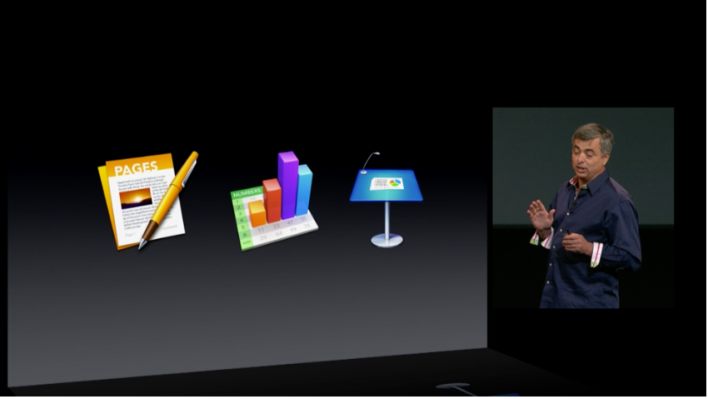
Pages Of the three apps, Pages is the app I use most often. My writing needs straddle two environments: corporate and freelance. My corporate needs are pretty much tied into Microsoft Word. It has features, and I need to collaborate with other Word users, so it’s just easier staying in Word. However, for my freelance/personal writing I migrated to Pages a while back. I did this because using Pages and iCloud was the easiest way to pick up where I left off as I moved between iOS and OS X. Now, there’s a lot about the new Pages I don’t like, but, truth be told, the new version doesn’t get in my way. For the most part, I just need something to type in and maybe format.
However, if you were a more advanced user of Pages, well, I hope you read this post about the missing features on the Apple Community before you upgraded. If you didn’t, well, thankfully the old versions are still in the iWork folder in your Applications directory. However, the files in Pages 5 are not backwards-compatible.
A Cliff’s notes version of what’s missing from the OS X version:
Selection of non-contiguous text Outline view Superscripting/Subscripting text Duplicate pages On the iOS side, what I’ve noticed you can’t do is stranger:
No citation support (I’m going to give Apple half a pass on this, since citation management requires inter-app sharing that’s just not present on iOS Can’t create Tables of Contents Can’t edit Styles. Can’t set first-line indents Plus the OS X stuff mentioned above If you use Tables of Contents and need to create them and Styles on iOS, using Pages as a beginning-to-end tool will be near impossible. In that case,
Pages works best as a companion to OS X Pages.
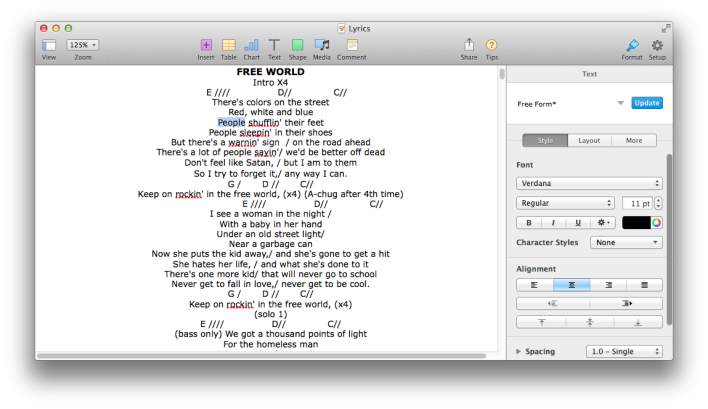 Numbers
Numbers I’ve always felt that Numbers was an app Apple created because they had to; not because they wanted to. I’m not at all a Microsoft Excel power user (once in an interview where I was asked my favorite Excel function, I answered “Fill Down”), but even for my meager needs, Excel is a better choice. Numbers, to me, is when you might want a spreadsheet to look good. But it isn’t great at actual data manipulation.
In keeping with the spirit of Page’s complaint thread, there’s one for Numbers as well.
I’m not really sure what to make of the new Numbers. Most of what I’ve used Numbers for is to create a set list for my band with links to the sheet music. A lot of the features now missing in Numbers aren’t features I used in the app. However, if you were more of a Numbers power user, I expect you’ll be wanting to use the old versions.
On iOS, I’ve always used Numbers more as a viewer than an editor; I’ve felt more comfortable editing spreadsheets on my Mac. However, one nice feature that’s now in iOS Numbers is you can password protect a spreadsheet.
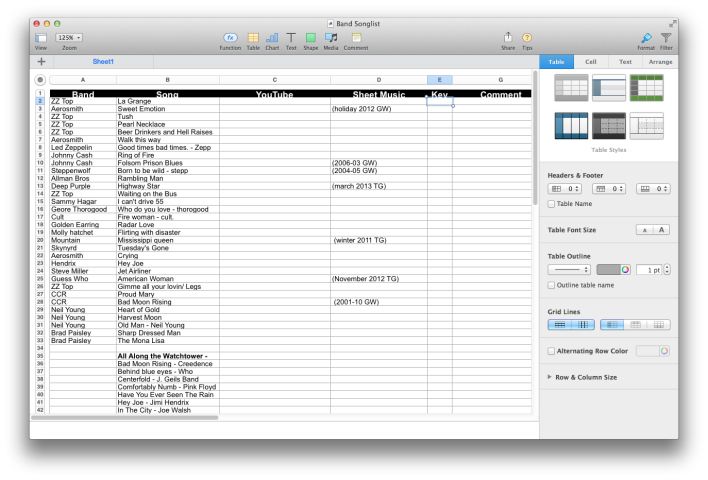 Keynote
Keynote It’s probably a bad sign that when I tried to open up my test presentation in the new version of Keynote it crashed. Twice. But the third time was the charm, and I haven’t any problems since then.
Like Numbers and Pages, there is a lengthly list of features now missing in Keynote. The biggest one seems to be that Slide Masters can no longer have builds and animations in them. This limits how much you can use a Slide Master as a template for a presentation. I’m surprised that Keynote was as altered as it was. Of the three iWork apps, Keynote is the one I expect Apple actually uses often; I’m just not picturing Peter Oppenheimer crunching Apple’s finances in Numbers.
It appears most of the transitions available on the OS X app are also in the iOS app. That said, you may find that some transitions from the previous version are no longer available.
If you do upgrade, it would be very prudent to make sure all your transitions and builds still work properly before you’re in front of a live audience. For the record, my three-year old test presentation with lots of transitions still worked fine in the new version on both
iOS and OS X.
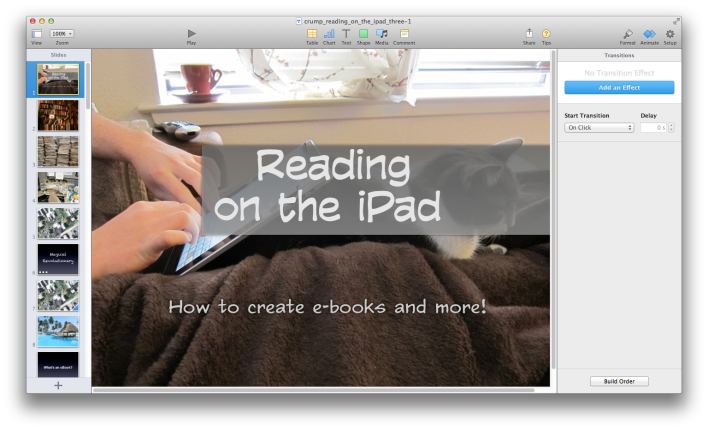 Final Thoughts
Final Thoughts Thankfully, the old versions of the apps are still your Applications folder. Unfortunately, if you use iCloud and iOS, or if you’ve upgraded your iOS versions of iWork, once you open the document in them it’ll convert the document to the new version anyway.
I’m really disappointed in this version of iWork. It feels like these apps are more like iPhoto, where you can perform basic tasks. Unfortunately, there’s no Aperture-level pro application for the iWork suite. Given how long it took Apple to roll this new version out, I’m not optimistic that the apps will become more powerful quickly.
Maybe in iWork ’18?
back